Ruby on Rails をWindows7(64bit)にインストールする
Railsが流行っているから簡単にできるのかと思ったら、意外に手間取った。
- http://rubyinstaller.org/ から、Ruby 2.0.0-p481 (x64)をダウンロードしてインストール
インストールするパスはデフォルトの c:\ruby200-x64 にした。パスに空白が入らない方が無難らしい。 - 同様に、 http://rubyinstaller.org/ から、DEVELOPMENT KIT なるものをダウンロード。この時、64bit版を選ばないといけないので注意する。
- ダウンロードしたDEVELOPMENT KITは実行形式の圧縮ファイルなので解凍する。解凍先のパスは、 c:\ruby200-x64\devkit とした。
- Rubyコンソールを立ち上げる。まずはプロキシを設定する。プロキシが無ければ指定は不要。
c:\ruby200-x64\devkit> set HTTP_PROXY=http://[USER]:[PASSWORD]@proxyhost:8080
- 続けて以下を実行
c:\ruby200-x64\devkit> ruby dk.rb init c:\ruby200-x64\devkit> ruby dk.rb install
- これでようやく Rails をインストールできるようになる。
c:\ruby200-x64\devkit> gem install rails --no-ri --no-rdoc Fetching: i18n-0.6.9.gem (100%) Successfully installed i18n-0.6.9 Fetching: thread_safe-0.3.4.gem (100%) Successfully installed thread_safe-0.3.4 Fetching: tzinfo-1.2.0.gem (100%) Successfully installed tzinfo-1.2.0 Fetching: minitest-5.3.4.gem (100%) Successfully installed minitest-5.3.4 Fetching: activesupport-4.1.1.gem (100%) Successfully installed activesupport-4.1.1 Fetching: rack-1.5.2.gem (100%) Successfully installed rack-1.5.2 Fetching: rack-test-0.6.2.gem (100%) Successfully installed rack-test-0.6.2 Fetching: builder-3.2.2.gem (100%) Successfully installed builder-3.2.2 Fetching: erubis-2.7.0.gem (100%) Successfully installed erubis-2.7.0 Fetching: actionview-4.1.1.gem (100%) Successfully installed actionview-4.1.1 Fetching: actionpack-4.1.1.gem (100%) Successfully installed actionpack-4.1.1 Fetching: activemodel-4.1.1.gem (100%) Successfully installed activemodel-4.1.1 Fetching: arel-5.0.1.20140414130214.gem (100%) Successfully installed arel-5.0.1.20140414130214 Fetching: activerecord-4.1.1.gem (100%) Successfully installed activerecord-4.1.1 Fetching: mime-types-1.25.1.gem (100%) Successfully installed mime-types-1.25.1 Fetching: polyglot-0.3.5.gem (100%) Successfully installed polyglot-0.3.5 Fetching: treetop-1.4.15.gem (100%) Successfully installed treetop-1.4.15 Fetching: mail-2.5.4.gem (100%) Successfully installed mail-2.5.4 Fetching: actionmailer-4.1.1.gem (100%) Successfully installed actionmailer-4.1.1 Fetching: thor-0.19.1.gem (100%) Successfully installed thor-0.19.1 Fetching: railties-4.1.1.gem (100%) Successfully installed railties-4.1.1 Fetching: bundler-1.6.2.gem (100%) Successfully installed bundler-1.6.2 Fetching: hike-1.2.3.gem (100%) Successfully installed hike-1.2.3 Fetching: multi_json-1.10.1.gem (100%) Successfully installed multi_json-1.10.1 Fetching: tilt-1.4.1.gem (100%) Successfully installed tilt-1.4.1 Fetching: sprockets-2.12.1.gem (100%) Successfully installed sprockets-2.12.1 Fetching: sprockets-rails-2.1.3.gem (100%) Successfully installed sprockets-rails-2.1.3 Fetching: rails-4.1.1.gem (100%) Successfully installed rails-4.1.1 28 gems installed
ちなみに、--no-ri --no-rdocは、ドキュメントをインストールしないオプション。これを指定しないとインストール途中でエラーになった。ドキュメントは都度ググればいいので、インストールしないオプションを指定。完了までにしばらくかかる。 - 最後に確認。
c:\ruby200-x64\devkit> rails -v DL is deprecated, please use Fiddle Rails 4.1.1
警告が出るけれど、とりあえず無視。DLというコマンドが廃止されたらしいけど。 - 完了!
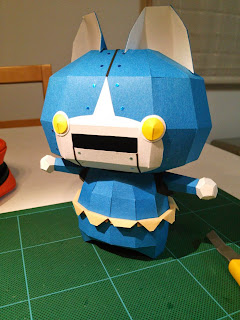

コメント
コメントを投稿